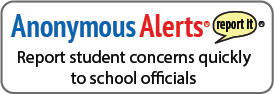Teacher Resources
Page Navigation
- Seaford Harbor School
- Microsoft Office 365
-
Steps to log on to Microsoft Office 365
1. Log on to www.office.com2. Log on using your email address (minus the word, mail).3. Your password is whatever you use to sign into the computer.
4. Click on the One-Drive Cloud Icon.You now have access to all your files. You can access these on your computer in school, at home, on an ipad, or on an iphone as well.